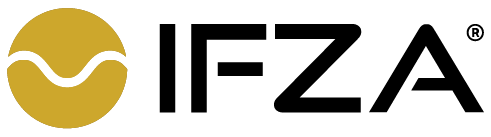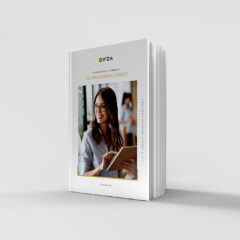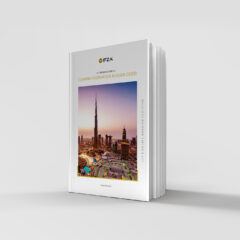Dubai business setup: a complete guide
Threads is here…
Meta, the parent company of Instagram, has entered the battlefield with its latest offering, Threads, a microblogging platform that has taken the market by storm.
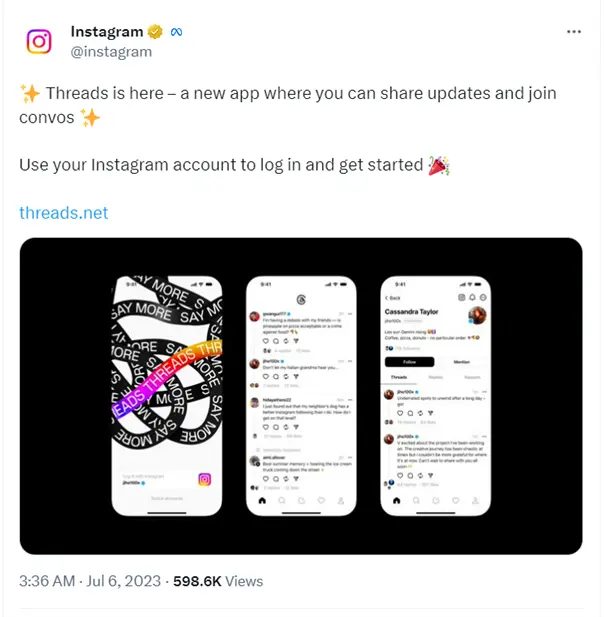
Downloads: Threads was downloaded by 30 million people within 24 hours of its release.
App Store Ranking: It quickly became the #1 app on Apple’s App Store.
Twitter Trending: Threads became a top trending topic on Twitter.
Shared Threads: Over 100 million threads were shared within the first 24 hours.
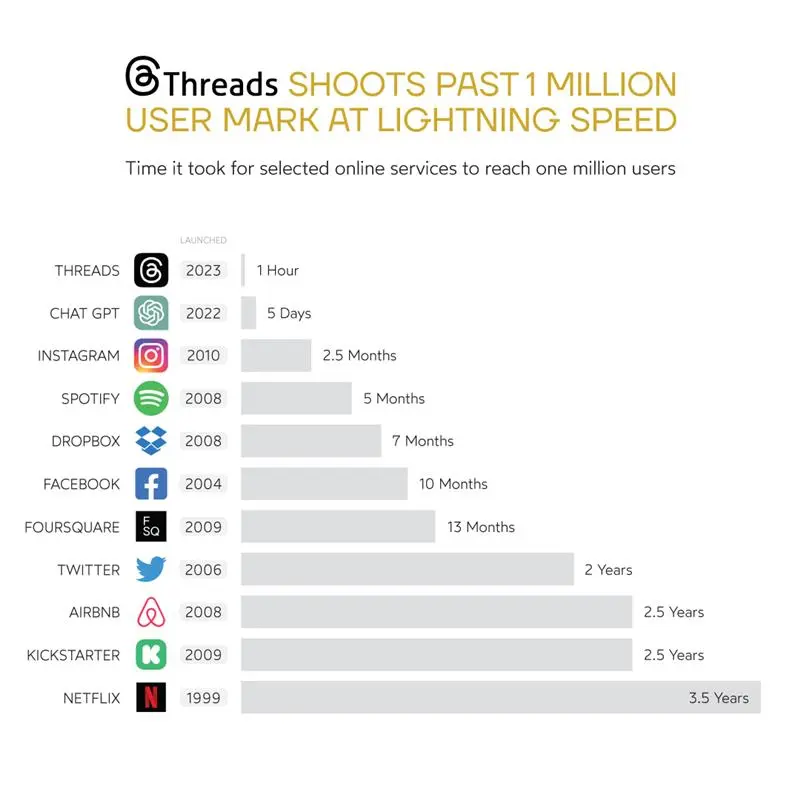
In this blog, we explore the potential of Threads as a powerful tool for business owners, providing insights, tips, and a step-by-step guide to getting started.
Threads Vs Twitter
| INSTAGRAM THREADS | |
| Character limit of 500. | Limit of 280 for unpaid users and 25,000 for paid subscribers. |
| Posts are private by default but can be made public. | Twitter posts are public by default but can be made private. |
| Threads is integrated with Instagram, so users can share their Threads posts to their Instagram Stories. | Twitter is not integrated with any other social media platforms. |
| Threads currently does not have any paid options and is free to use. | Twitter is also free to sign up and use, but it tries to coax its users to pay for the “Twitter Blue” subscription, which costs $8/month or $84/year. |
How Can Threads Help Your Business?
- Connecting Brands and Users
One of Threads’ key strengths lies in its ability to leverage existing connections across various platforms. By linking their Instagram accounts, users can effortlessly find and follow people they are already connected with, creating a seamless transition. This also presents a golden opportunity for advertisers. Brands can tap into their pre-established Facebook and Instagram user base, tailoring their content specifically for Threads users. This simplified approach to media buying and analysis offers advertisers a one-stop shop for reaching their target audience within Meta’s vast network.
- Increasing Reach and Shareability
The rapid growth of Threads, with over 30 million users in less than a day, signifies its immense potential for businesses. However, sustaining long-term user engagement is crucial for its continued success. While Threads currently lacks functionality like Twitter’s hashtags, there is enormous scope for improvement. Introducing trending topics, hashtags, and content recommendations would enhance user experience and provide advertisers with tools to amplify their message and increase visibility. The ability to filter and categorize content within Threads will further empower businesses to reach their intended audience effectively.
- Protecting Brand Identity
Meta’s competitor, Twitter, faced a significant setback with its ill-fated Twitter Blue experiment. The new paid verification system created exclusivity, alienating average users and turning away potential customers. Brands were left vulnerable to impersonations and loss of identity.
Threads, on the other hand, takes a proactive approach to protect brands. Its verification process, akin to Instagram’s, safeguards the integrity and identity of brands. Verified accounts on Instagram are automatically verified on Threads, offering brands reassurance, and building trust among their audience.
How to Setup your Threads Profile
Getting started on Threads is a simple process that opens doors to an expanded audience. Here’s a step-by-step guide:
- Download the free Threads app on your mobile device from these links:
Google Play Store: play.google.com/store/apps/details?id=com.insta…
Apple App Store: apps.apple.com/us/app/threads-an-instagram-app/…
- Log in to your business’s Instagram account on the same device.
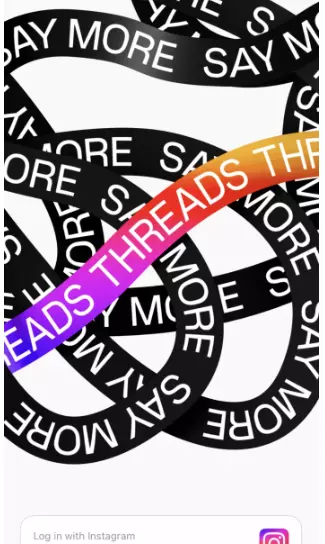
- Open the Threads app and select “Log in with Instagram.”
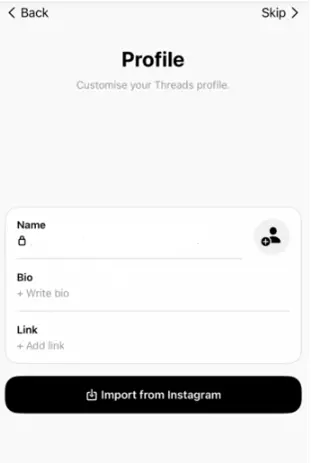
- Import your profile from Instagram, make the necessary changes, and proceed.
- Choose “Public profile” to ensure maximum visibility for your business.
- Optionally, follow the same accounts you are currently following on Instagram.
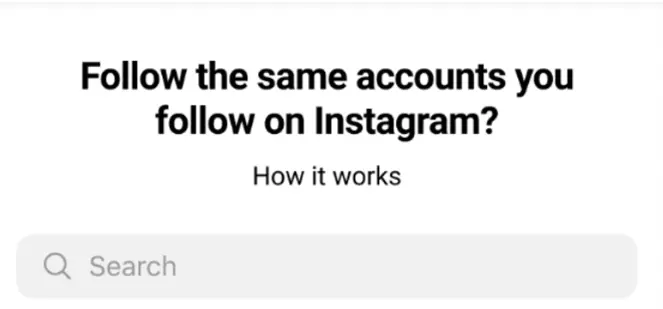
- Click “Join Threads” on the next screen, and voila! You’re in!
Content Formats Supported by Threads
Threads offers a versatile range of content formats for business owners to captivate their audience. These include:
- Text: Express your thoughts and messages in up to 500 characters.
- Images and Photos: Share up to 10 visually appealing images to engage your audience.
- Videos: Post videos up to 5 minutes in duration to deliver compelling visual content.
- Links: Drive traffic to your website or external resources by including relevant links.
- Carousels: Showcase multiple images or videos in a swipeable format to tell a cohesive story.
- GIFs: Spice up your posts with animated GIFs powered by the Giphy app integration.
Frequently Asked Questions:
Can you deactivate your Threads account without affecting your Instagram account?
Absolutely! Deactivating your Threads account will not impact your Instagram presence.
If I am verified on Instagram, do I need to pay extra for verification on Threads?
No, having a blue verification badge on Instagram automatically extends to Threads without any additional cost. Simply log in, and your badge will be displayed.
Threads, Meta’s innovative microblogging platform, is rapidly gaining momentum as a force to be reckoned with. Business owners can capitalize on Threads’ growing user base, streamlined advertising capabilities, and enhanced content formats to take their brand visibility and engagement to new heights. By leveraging Threads, you have the power to connect, captivate, and leave a lasting impression on your target audience. So, why wait? Join Threads today and unlock the full potential of your business’s social media presence.